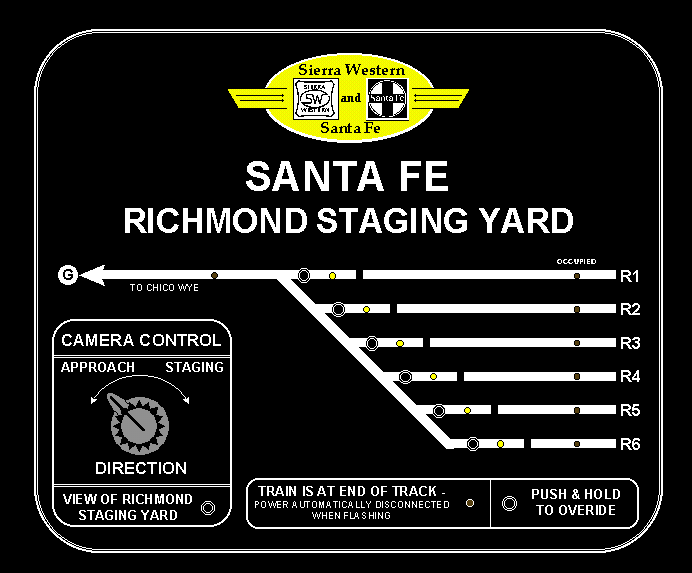
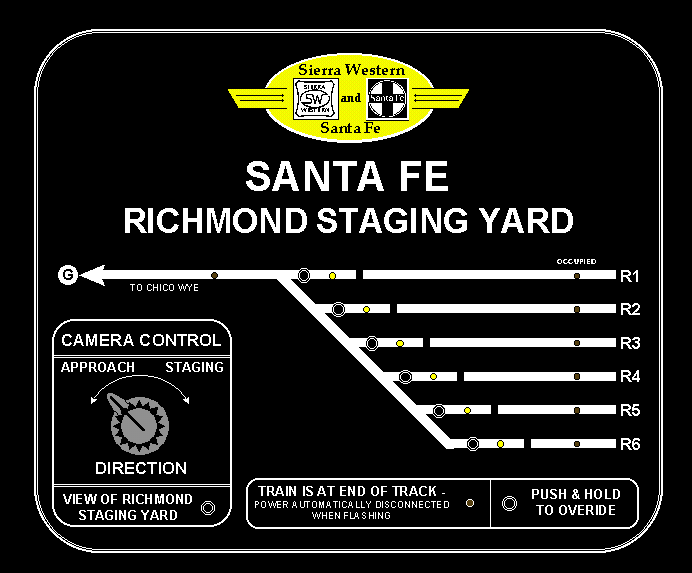
SANTA FE - Richmond Staging Yard
This panel controls the hidden staging yard representing the Santa Fe
Richmond mainline southwest of Chico to Richmond, CA and the San
Francisco Bay Area. The track is located under Red Bluff and is accessed
by taking the right track through the Chico Wye Tower interlocking.
A staging track is selected by pressing the appropriate push button - all turnouts will align and the selected track powered up. All other tracks are powered down. Red LEDs indicate that a track is occupied. Yellow LEDs indicate the track that has been selected.
The CAMERA CONTROL selects the image that is displayed on the color monitor next to the control panel. When the VIEW OF RICHMOND STAGING YARD push button is selected, the monitor displays the view of the Richmond staging tracks and the approach track using an miniature infrared camera located under the scenery adjacent to the staging yard. The camera can be moved from left to right to follow a train from the approach track into the staging yard.
The TRAIN IS AT END OF TRACK function automatically stops a train if the operator is about to run into the end of the track. The track power automatically turns off and the train stops - the flashing red LED flashes to indicate this condition. To re-gain control of the train, the operator must adjust his handheld controller to STOP, press and hold the OVERRIDE push button to power-up the track, select the REVERSE button on the controller, and back the train until the LED no longer flashes. It is then safe to stop and park the train.
|
|